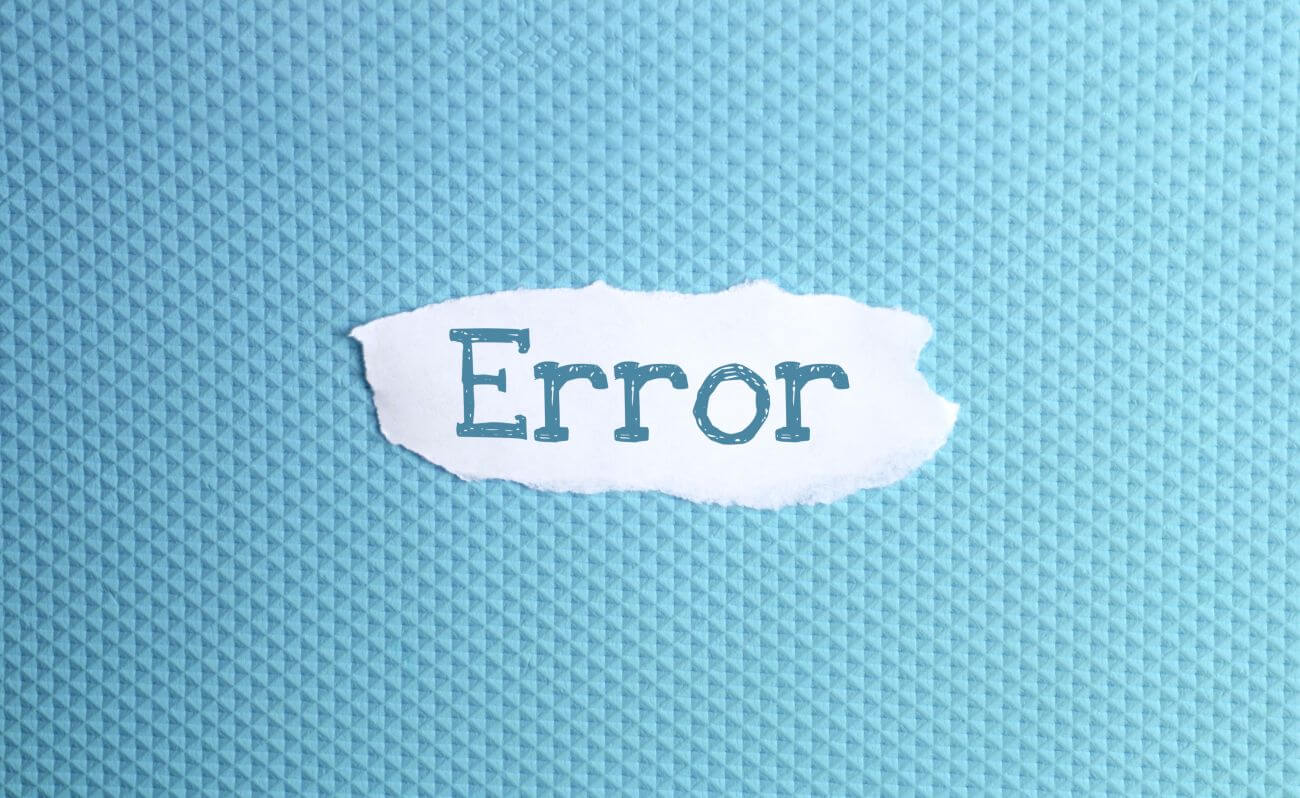Have you ever gone to a website and been greeted with a 503 error message? If so, you may have wondered what it means and what you can do about it. In this blog post, we’ll explain the HTTP error 503, what it means for your website, and how to fix it. Stay tuned!
What Is an HTTP Error 503?
So, what does this code indicate? Error 503 is one of the most frustrating errors because it doesn’t give you any information about what’s wrong. All you know is that something is preventing your website from loading.
A 503 error code is a server-side error code that indicates that the server is temporarily unavailable. This can be due to maintenance, an issue with the website’s hosting, or any number of other reasons. This error means that the DNS server is unavailable. The DNS server is what converts a website’s URL into an IP address.
If the DNS server is unavailable, then you won’t be able to access the website. Usually, the problem is temporary and will resolve itself in a few minutes. However, if the problem persists, you may need to contact your website’s hosting provider or the DNS server’s administrator.
How You Might See Error 503
Error 503 is one of the most frustrating errors that can occur when you’re trying to access a website. It’s a server error, which means there’s something wrong with the website’s server. The problem could be temporary, or it could be permanent.
There are a few different ways that you might see Error 503. The first is by seeing a message that says “Service Unavailable” or “HTTP Error 503”. This message usually appears in the browser window, and it means that the server is unavailable.
The second way you might see Error 503 is by seeing a blank page. This blank page can be frustrating because it doesn’t tell you what’s wrong or why the server is unavailable.
The third way you might see Error 503 is by seeing a message that says “The website is currently unavailable.” This message usually appears in the browser window, and it means that the server currently can’t handle the request.
How Long Does Error 503 Last?
The error may last for a few minutes or hours, depending on the cause. In most cases, Error 503 is a transient error that will resolve itself once the website’s servers are back online. However, if the error persists, it may be indicative of a more serious issue. Error 503 can be frustrating, but there are some things you can do to try to fix the problem.
How to Solve HTTP 503 Errors?
If you see a “503 Service Unavailable” error when trying to access your WordPress site or any site, don’t worry. 503 errors may be caused by a wide variety of problems, so there is no one-size-fits-all solution. However, there are some general troubleshooting steps you can take to resolve most 503 errors.
Check Whether the URL Is Spelled Correctly
Sometimes, a simple typo can cause an Error 503. Check the URL of the web pages you’re trying to access and make sure it’s spelled correctly.
Refresh the Page
If your 503 error occurs when you try to load a webpage, try refreshing the page. This can sometimes resolve the error.
Check Your Browser’s Settings
If you’re still seeing a 503 error, it’s possible that your web browser’s settings are causing the problem. Try clearing your browser’s cache and cookies and then try loading the page again.
Check the Website’s Status
If you’re sure the URL is spelled correctly, but you’re still seeing a 503 error, check the website’s status. If the site is down for maintenance or experiencing high traffic, you’ll usually see a 503 error.
Wait a Few Minutes and Try Again
If you’re seeing 503 errors, it’s possible that the problem is only temporary. Wait a few minutes and then restart the page again.
It’s also possible that the website itself is experiencing problems. If you can’t seem to fix the issue, contact the website’s hosting directly and let them know about the 503 error you’re seeing. They may be able to help you fix the problem.
Clear Your Browser’s Cache or Cookies
If you’re still seeing a 503 error, it’s possible that your browser’s settings are causing the problem. Try clearing your browser’s cache and cookies and then try again later.
Disable Any Plugins or Scripts
If you’re seeing a 503 error, it’s possible that a plugin or script running on the server is causing problems. Try disabling any plugins or scripts that might be causing the problem and then try loading the page again.
Check Your Computer’s Settings
If you’re still seeing a 503 error, it’s possible that your computer’s settings are causing the problem. Check your computer’s firewall, proxy settings, and ensure that any other security software is not blocking access to the website.
Contact the Site’s Administrator
If you’re still seeing 503 errors after taking these steps, it’s possible that there is a more serious problem with the site. In this case, you’ll need to contact the site’s administrator or hosting provider for further assistance.
Common Causes of Error 503
The Error 503 message is an HTTP status code that means the web server you’re trying to reach is unavailable. There are a few common causes of this error, most of which have to do with the server itself being down or overloaded.
A Website That Is Down for Maintenance
One common cause of Error 503 is a server that’s simply down for maintenance. This is usually temporary, and you should be able to get back online as soon as the maintenance period is over.
A Website That Has Been Overloaded With Traffic
Error 503 can also be caused by a website that’s experiencing too much traffic. This is similar to a server being down for maintenance, but it’s usually not planned or announced in advance.
An Issue With the Web Server Software
In some cases, Error 503 is caused by a problem with the web server software itself. This is less common, but it’s something that a website owner or administrator can fix.
A Plugin or Script Running on the Server
One of the most common causes of Error 503 is a plugin or script that is running on the server. This can be caused by several different things, but the most common cause is an outdated plugin or script. When a plugin or script becomes outdated, it can cause the website to become unstable and cause Error 503.
The Server Has Run Out of Memory
Another common cause of Error 503 is when the server has run out of memory. This can be caused by several different things, but the most common cause is when the server is overloaded with traffic.
A Malicious Attack on the Server
In some cases, Error 503 can be caused by a malicious attack on the server. This is less common, but it’s something that a website owner or site’s admin should be aware of.
As you can see, there are many different causes of Error 503. Different causes may require different solutions, but the most common solution is to simply wait for the website to come back online. Sometimes, it is good to restart your router or try accessing the website from a different web browser to resolve this error. Either way, there are easy ways to solve the 503 error.