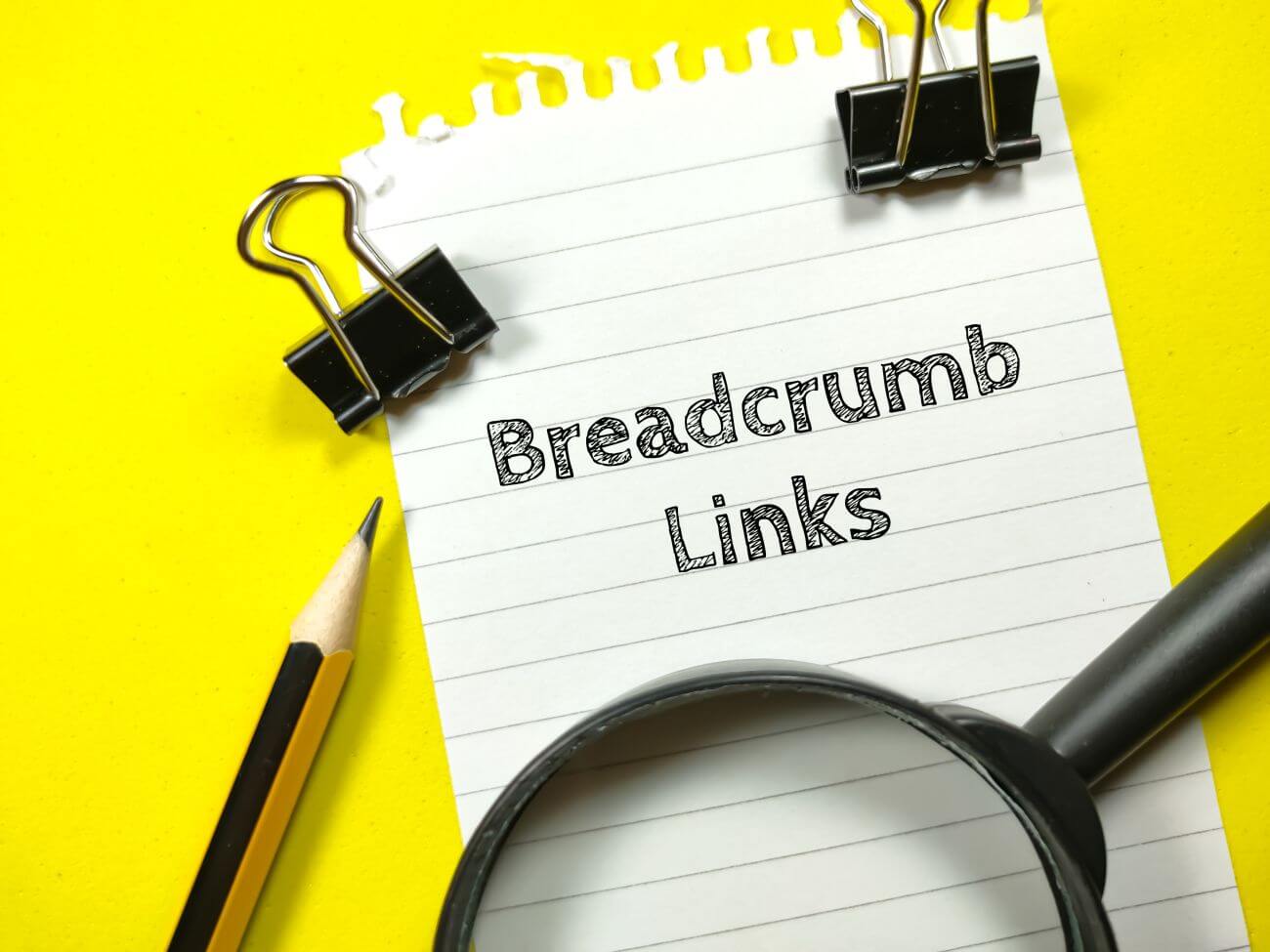Hearing “bread crumbs” while working on your website sounds like a good excuse to stand up and walk to the pantry. But they’re actually very important for your SEO! Find out what the term means and how to implement breadcrumbs on WordPress.
What Are Bread Crumbs on a Website?
The term “bread crumbs” comes from the Hansel and Gretel fairy tale. In the story, bread crumbs are used to help find the way back home. On a website, breadcrumbs are a form of navigation. They help users (and search engines) understand where they are on a site, and how to get back to the home page. Thanks to this, breadcrumbs can improve the usability of your site and may also help with your SEO.
Examples of Breadcrumbs
Chances are, you’ve seen your share of breadcrumbs. They’re usually located at the top of a page, below the title. They’re on most eCommerce sites (like Amazon) and large scale websites (like Wikipedia). However, you may have never consciously noticed them, because they don’t stand out that much. Here’s an example from Amazon:
Home > Books > Fiction > Literature & Fiction
In this bread crumb trail, Amazon is showing the user that they’re currently viewing the literature & fiction section of the site. If the user wants to go back to books, they can click on that breadcrumb. If they want to go back to the home page, they can click on that breadcrumb as well. Some other examples are:
- Home > Resources > SEO Guide
- Home | Clothing | Women’s Clothing | Dresses
- Home ► Article 1 ► Article 2 ► Article 3
The first breadcrumb is always a link back to the home page. The last breadcrumb is the name of the current page or post. The middle breadcrumbs are links to parent categories (if you’re on a blog) or previous pages (if you’re on an eCommerce site or a website that records your history).
Why Are Breadcrumbs Important for SEO?
Breadcrumbs are important for SEO because they help search engines understand the structure of your website. They also help users navigate your site, which can improve the user experience (UX). Good breadcrumbs can make it easier for people to find what they’re looking for on your site, which can lead to more sales or conversions.
Internal Linking
In SEO, bread crumbs double as internal links. Internal links are links from one page on your site to another page on your site. They help search engines crawl and index your website, and they can also help improve your SEO. This is because bread crumbs provide a way for search engines to discover new pages on your site.
User Experience (UX)
User experience is also important for SEO because Google has said that they use UX signals when ranking websites. This means that if people are bouncing off your site, or if they’re not spending much time on your site, that can hurt your rankings. Bread crumbs can help with this because:
- They allow the user to return to a previous page without having to hit the back button multiple times.
- They help users understand where they are on your site.
- Thanks to them, clicking on the wrong thing won’t result in the user getting lost.
- They make it easy for users to find what they’re looking for on your site.
If you have a breadcrumb trail that’s easy to follow, it can help keep people on your site longer. And the longer someone spends on your site, the better it is for your SEO.
Benefits of Adding Bread Crumbs to Your Website
All that sounds good, but what benefits can breadcrumbs really bring to your website? By improving SEO and user experience, they can lead to more traffic from organic search, higher rankings in Google, more sales or conversions, and more social media shares. If you’re not sure how to add breadcrumbs to your website, don’t worry. We’ll show you how to do it later on.
Of course, bread crumbs aren’t the only thing that you need to worry about when it comes to SEO. But they’re a good place to start, and they can help you make sure that your website is as search engine friendly as possible. They’re one piece in the SEO puzzle, and they can help you put all the pieces of your website together.
Good vs. Bad Breadcrumbs – How to Make Them Just Right?
Now that we’ve talked about the benefits of breadcrumbs, let’s talk about what makes a good bread crumb trail. The trail should be short, relevant, and easy to follow. A bad breadcrumb trail is long, irrelevant, or hard to follow. Compare these two examples:
- Home > Categories > Subcategories > Products > Clearance Items > Floral Sundress With Belt
- Home > SEO > Bread Crumbs
The first breadcrumb trail is bad because it’s long and irrelevant. Except for the first and last breadcrumbs, the rest don’t have anything to do with the product page. Users are unlikely to want to come back to “Categories” or “Products” – they’d rather go back to “Dresses.”
The second breadcrumb trail is good because it’s short and relevant. It tells the user which article they’re reading out of a clearly defined topic cluster (SEO), and it tells the search engine what the article is about.
Font Size and Style
Your breadcrumbs should be easy to find, so make sure they’re a different color than the rest of the text on your site. As for the size, breadcrumbs should be smaller than your headings (H1, H2 and H3 tags) but can be bigger than your body text.
This way, they won’t compete with your headings for attention, but they’ll still be easy to find. Position your bread crumbs just above the title of your page or post, or just below your top banner or menu.
Naming Your Breadcrumbs
Your breadcrumb trail should be meaningful and relevant to both users and search engines. That means using keywords that accurately describe the page you’re on. For example, if you have a blog post about bread crumbs in the context of SEO, your breadcrumb trail might look like this:
Home > SEO > Bread Crumbs
If you’re running an eCommerce store, your breadcrumb trail might look like this:
Home > Men’s Clothing > T-Shirts > V-Neck T-Shirts
Don’t get too creative with your breadcrumbs – it’s not the place to be clever or funny. Just use keywords that accurately describe the page you’re on. Understandability is key. If your blog post has a long title, you may also want to consider shortening it in the breadcrumb trail. For example:
Home > SEO > Industry Keyword Research (instead of: How to Find Keywords That Are Relevant to Your Industry).
3 Types of Bread Crumbs
There are three types of bread crumbs:
- Location breadcrumbs – these show the user’s location in relation to the website as a whole. For example, “Home > About Us.”
- Attribute breadcrumbs – these show the user’s location in relation to a specific product or category. For example, “Home > Women’s Clothing > Dresses > Floral Sundress With Belt.”
- History breadcrumbs – these show the user’s past actions. For example, “Home > Search > Bread Crumbs.”
Each of these bread crumb types has its own benefits and uses. Let’s take a closer look at each one.
Location Bread Crumbs
Location bread crumbs are the most common type of bread crumb. They show the user’s location in relation to the website as a whole. For example, on a business website, the bread crumb trail might look like this:
Home > Blog > SEO Guide
The bread crumb trail points to the location of the article the user is reading (“SEO Guide”), in relation to the website as a whole. This type is also known as hierarchy-based bread crumbs because they show the hierarchy of the website.
Attribute Bread Crumbs
Attribute bread crumbs are used on eCommerce websites to show the user’s location in relation to a product or category. For example, on an online clothing store, the bread crumb trail might look like this:
Home > Women’s Clothing > Dresses > Midi Dresses > Floral Sundress With Belt
The bread crumb trail points to the location of the product the user is viewing (“Floral Sundress With Belt”), in relation to the attributes or filters the user has selected (“Women’s Clothing,” “Dresses,” and “Midi Dresses”).
History Bread Crumbs
History bread crumbs are used to show the user’s past actions. For example, on a website with a search function, the bread crumb trail might look like this:
Home > Search > Bread Crumbs
The bread crumb trail points to the fact that the user has searched for the term “Bread Crumbs,” and it shows the user’s previous action of entering the search from the home page.
Implementing Breadcrumbs on WordPress Websites
If you’re using WordPress, there are a few different ways you can add breadcrumbs to your website. The easiest way is to install a plugin like Yoast SEO or Breadcrumb NavXT. These plugins will automatically generate breadcrumbs for your website based on the structure of your content.
You can also edit them manually to change the breadcrumb trail for specific pages or posts. For example, Yoast SEO has a section called “Breadcrumbs” where you can enter the breadcrumb text and prefix (e.g., “You searched for” if the bread crumbs are located on a search page).
Alternatively, if you’re comfortable editing your website’s code, you can add breadcrumbs manually. WordPress has a breadcrumb trail function built into its code, which you can use by adding a few lines of code to your theme’s template files.
If you own a WooCommerce store, consider using their plugin called “WooCommerce Breadcrumb Plugin” to add bread crumbs to your product pages. Certain WordPress themes might also have in-built breadcrumb functionality that you can enable from the theme settings.
What About Other Platforms?
If you’re using a different platform for your website, breadcrumbs can usually be added by editing the code of your theme template files. Check with your platform’s documentation or support to see if they have any breadcrumb-specific functions that you can use.
You can also find breadcrumb generators online that can generate the code for you. All you need to do is enter the breadcrumb text and the URL of your website, and the generator will create the code for you.
Bread Crumbs Make Your Website “Tastier” for Search Engines and Users
To sum it up, bread crumbs are an important part of SEO because they help search engines understand the structure of your website. They also help users navigate your website more easily, improving user experience (UX) throughout the site.
There are a few different types of bread crumbs, each with its own benefits and uses. The most common type is location bread crumbs, which show the user’s location in relation to the website as a whole. If you’re not already using bread crumbs on your website, we recommend that you start doing so to improve both your SEO and UX.
Do you have any questions about bread crumbs or how to add them to your website? Let us know in the comments below!