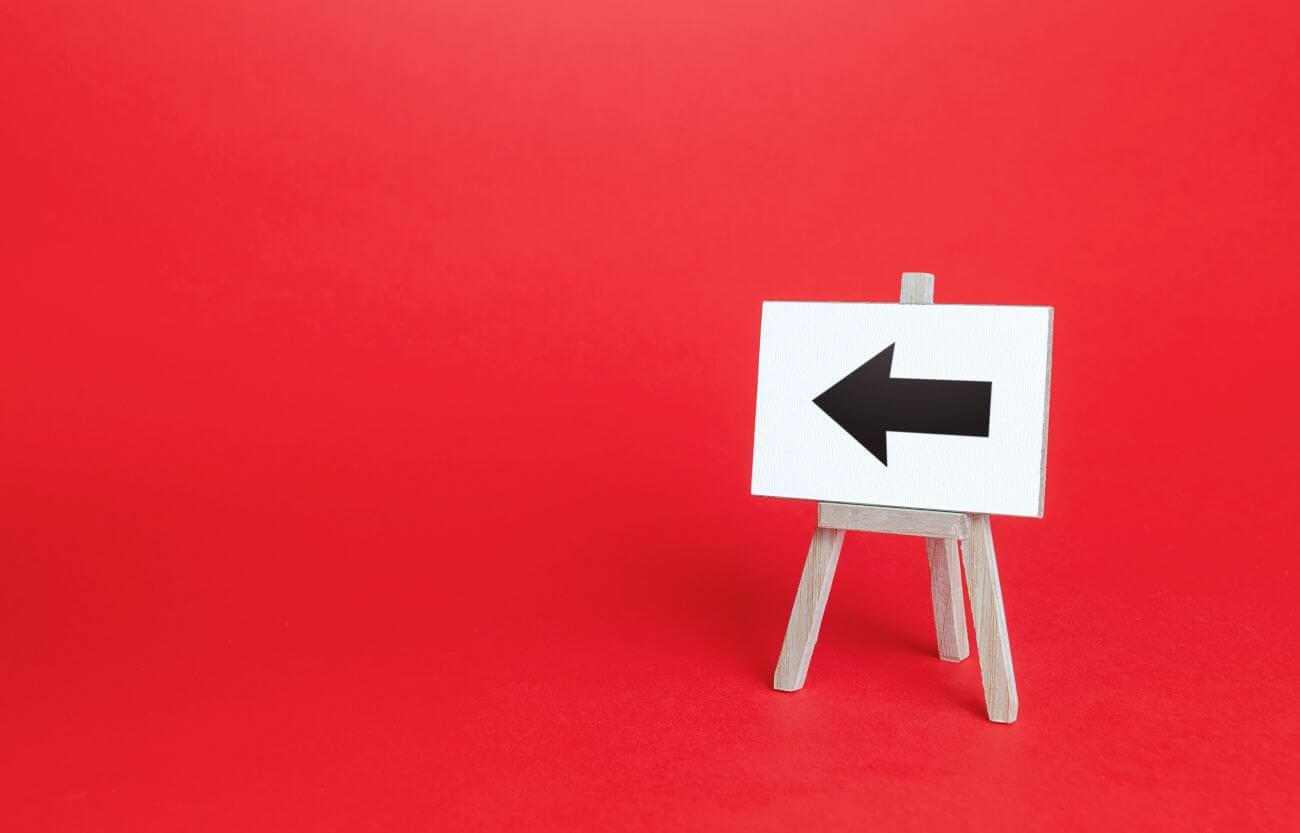A redirect is a way to send both users and search engines to a different URL than the one they originally requested. There are different types of redirects, and each has its own purpose. Read on to learn about the reasons and ways of implementing URL redirection.
Redirect – Dictionary Definition and Synonyms
What does redirect mean, in general? It’s defined as a way of sending someone or something to a different place or person. In the context of the Internet, a redirect is most often used in one of two ways. The first is to redirect users from an old URL to a new URL, and the second is to send them from one website to another. Now that you know the definition, let’s discuss the types of redirects and their purposes.
Types of Redirects – 301, 302, 307, and Meta Refresh
There are four different types of redirects: 301, 302, 307, and Meta Refresh.
- 301 redirects are permanent. This is the most common type of redirect, and it tells search engines that a page has moved permanently.
- 302 redirects are temporary. This type of redirect is typically used when a page is under construction or maintenance.
- 307 redirects are also temporary redirects. However, the 307 redirect is newer than the 302 redirect, and it’s not compatible with all browsers.
- Meta refresh is executed on the page level rather than the server level. It’s a method of instructing a browser to automatically refresh the page after a certain amount of time has passed.
Now that you know the types of redirects, let’s discuss how they are implemented and what purposes they serve.
How to Implement a Redirect?
There are several ways to implement a redirect. One method is to use an .htaccess file. The .htaccess file is a configuration file for Apache web servers that can be used to enable or disable certain features, as well as redirect users from one URL to another.
The easiest way to do it is to log into cPanel (the control panel used by hosting providers) and find the redirect feature. This is usually located in the “Domains” section, and it allows you to choose the type of redirect, the old URL, and the new URL.
What Purposes Do Redirects Serve?
Redirects are often used when a website’s URL has changed. For example, if you change the domain of your website from “example.com” to “example.net,” you would send users from the old URL to the new one, so they don’t end up on a 404 error page. This would be a permanent redirect (301 redirect). Other purposes include:
- redirecting users from a non-secure URL (one that doesn’t start with “HTTPS”) to a secure one;
- creating a shorter URL that leads to the actual URL but takes up less space (there are even services for this, such as TinyURL);
- preventing malicious activity by sending users away from a URL that is known to be associated with malware or phishing;
- redirecting users from a mobile website to the desktop version of the website, or vice versa.
Redirects can also be used to send users from one website to another. For example, if you want to move visitors from an old website to a new one, you would use a redirect. As you can see, redirects serve many different purposes.
How Redirects Impact SEO
Do redirects matter in SEO at all? When used correctly, redirects won’t have a negative impact on your website’s SEO. However, if they’re not implemented properly, they can have a negative impact. For example, if you redirect users from one website to another without preserving the link equity of the old website, you will lose ranking power and traffic.
To avoid this, make sure to move users from the old website to the new one using a 301 redirect. This will preserve the link equity and redirect users to the new website without affecting your website’s SEO.
If you’re redirecting from a now-deleted page to another page on your website, make sure it’s relevant. For example, if you create a 301 redirect from a now-nonexistent product page to your home page, it won’t make much sense, and it won’t help your website’s SEO. Instead, use the 410 gone status code, which tells search engines that the page no longer exists and that they should remove it from their index.
Server Side Redirects
Server side redirects are ones that are set up on the server. They’re usually implemented using the .htaccess file, but they can also be set up in the server’s configuration file. These redirects don’t rely on clients (i.e, browsers) to redirect users, so they’re more reliable.
Client Side Redirects
Client side redirects are those that are set up on the client, usually in the form of an HTML meta tag. They’re not as common as server side redirects, but they can be used in some situations. For example, if you want to redirect users from one page to another after a certain amount of time has passed, you can use a client side redirect.
Redirections in JavaScript
You can also redirect users using JavaScript. For example, if you want to send users from one page to another after 3 seconds have passed, you can use the following code:
setTimeout(function(){location.href=”http://example.com/alternate_url.html”} , 3000);
Keep in mind that not every device supports JavaScript, so redirects should not be solely based on JavaScript.In fact, the above example isn’t an actual redirect, but rather a script that resembles one.
Redirect Chains
A redirect chain is when there are multiple redirects from one URL to another. For example, if you send the user from “example.com/page-a” to “example.net/page-b,” and then from “example.net/page-b” to “example.org/page-c,” you have a redirect chain. Redirect chains can have a negative impact on your website’s SEO, so it’s important to avoid them. It also takes longer for users to reach the final destination if these are in place, as each redirect takes time.