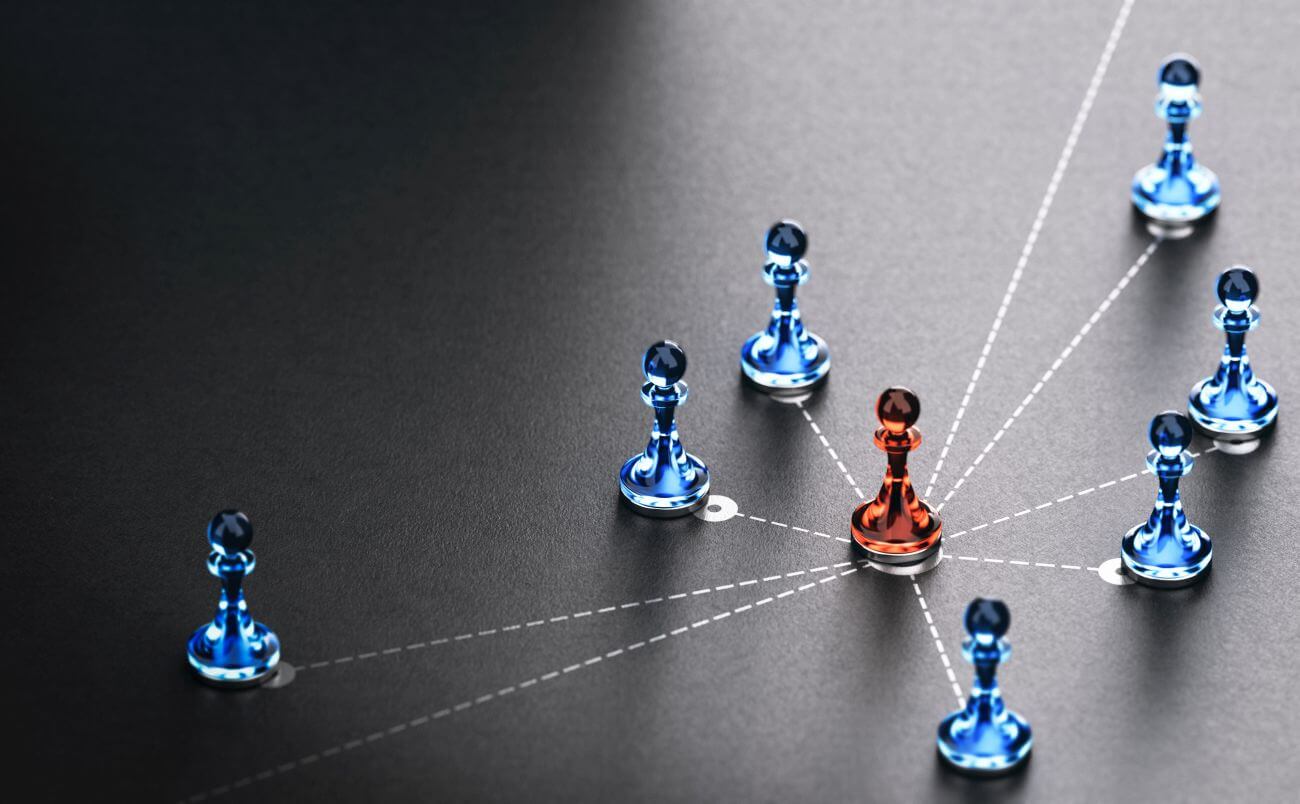Permanent links are an important part of SEO. They are used to help webpages rank higher in search results. This blog post will explain everything beginners need to know about permalinks, and how to use them properly. Let’s get started!
What Are Permalinks?
What are permanent links? A permalink is the web address used to link to your content. It is a URL that is intended to remain unchanged for many years into the future (hence the name). Permalinks are often rendered simply, that is, as friendly URLs, to be easy for people to type and remember. For example, the URL of the permalink https://example.com/data-structures-and-algorithms-guide could be rendered as https://example.com/ds-and-a-guide.
The URL would still point to the same content (“data structures and algorithms guide”), but it would be much easier for a person to remember. Readable permalinks are optimized, and thus, work better.
Permalinks are often used for blog posts and other online content that is frequently updated, but where readers may want to bookmark or link to specific posts or articles. By using a permalink, the original author can ensure that their visitors will always be able to find the most recent version of the article or post.
WordPress Permalinks
When you create a new WordPress site, you have the option to choose between several different permalinks structures. When you install it, the default permalink is “plain” and not SEO-friendly. It’s important, then, to change it in the permalink settings. The most common structure is “day and name,” which includes the year, month, day, and post name in the URL. For example, if you published a post on October 10, 2020, with the title “How to Prepare for Halloween” your permalink would look like this: http://example.com/2020/10/10/how-to-prepare-for-halloweeen/.
You can also choose to use numbers instead of words in your permalinks (known as “numeric”), or you can use the date and time of your post (known as “chronological”). The best way to choose a permalink structure is to experiment with different options and see what works best for you and your site visitors. You can always change your permalink later if you need to.
SEO Friendly Permalink Structure
One of the most important aspects of SEO is choosing the right permalink structure for your website. The right permalink structure will help search engines index your pages and posts more effectively, and it will also make it easier for users to find the content they’re looking for. The rule of thumb is that the default structures are usually not SEO-friendly.
Considering SEO purposes, there are a few things to consider when choosing a permalink structure. You need to ponder whether you want to include dates. Dateless links may appear evergreen – however, keeping the date may help you appear relevant during the year your page or post has been updated. It’s also good to include the domain name in your URLs. Every permalink should also contain relevant keywords in the URLs. Once you’ve decided on a permalink structure, you can implement it using a plugin or by editing your .htaccess file.
Why You Shouldn’t Change Your Permalink
Permalinks are important because they are what people use to link to your content. It’s your page’s ID. Therefore, if you move your content from one place to another, or if you change the URL of a page, anyone who has linked to that content will no longer be able to find it. This can be frustrating for your readers and can also lead to decreased traffic to your site.
Changing your permanent link can cause a lot of problems. First, all of your old links will stop working. This means that anyone who has linked to a particular article will no longer be able to find it on your web page. Second, if you have already established a following on social media or other websites, those links will also no longer work. Third, changing your permalink structure can have a negative effect on your search engine rankings. All of your old links will be broken, and the search engines will have to re-crawl your site to find all of your new pieces of content.
How to Change the Permalink Without Losing on SEO
Sadly, it’s not always easy to get the permalink right from the start. If you’re stuck with a less-than-ideal URL, don’t worry – there are a few steps you can take to change your permalink without losing your hard-earned SEO juice.
The first step is to create a 301 redirect from your old archive URL to your new permalink. This will ensure that users who click on an old link will be automatically redirected to the correct page. Once you’ve set up the redirect, it’s time to update your sitemap and database. This will tell search engines where to find your new pages, and it will help them index your content more quickly. Finally, be sure to update any external links and navigation bar pointing to your website. By taking these steps, you can change your permalinks without harming your SEO efforts.
How to Change a WordPress Permalink
We recommend staying faithful to your original (but not default) WordPress permalink. However, if you feel like it’s the right move for you and your site, changing it is easy to do. Simply log in to your WordPress dashboard, go to Settings, and then Permalinks. From there, you can select one of the common URL structures or create your own custom structure. Once you’ve made your selection, be sure to click Save Changes. Depending on your theme and server settings, you may also need to regenerate your permalinks.
Permalinks Key Takeaways
A permalink is a permanent URL that points to a specific post or page on your website. The right permalink structure can help improve your SEO, but changing your permalink can also lead to broken links and decreased traffic. If you do need to change your permalink, be sure to take steps to ensure that your SEO doesn’t suffer.
And that’s all there is to SEO friendly permalinks. Do you have any queries? Thanks for reading!