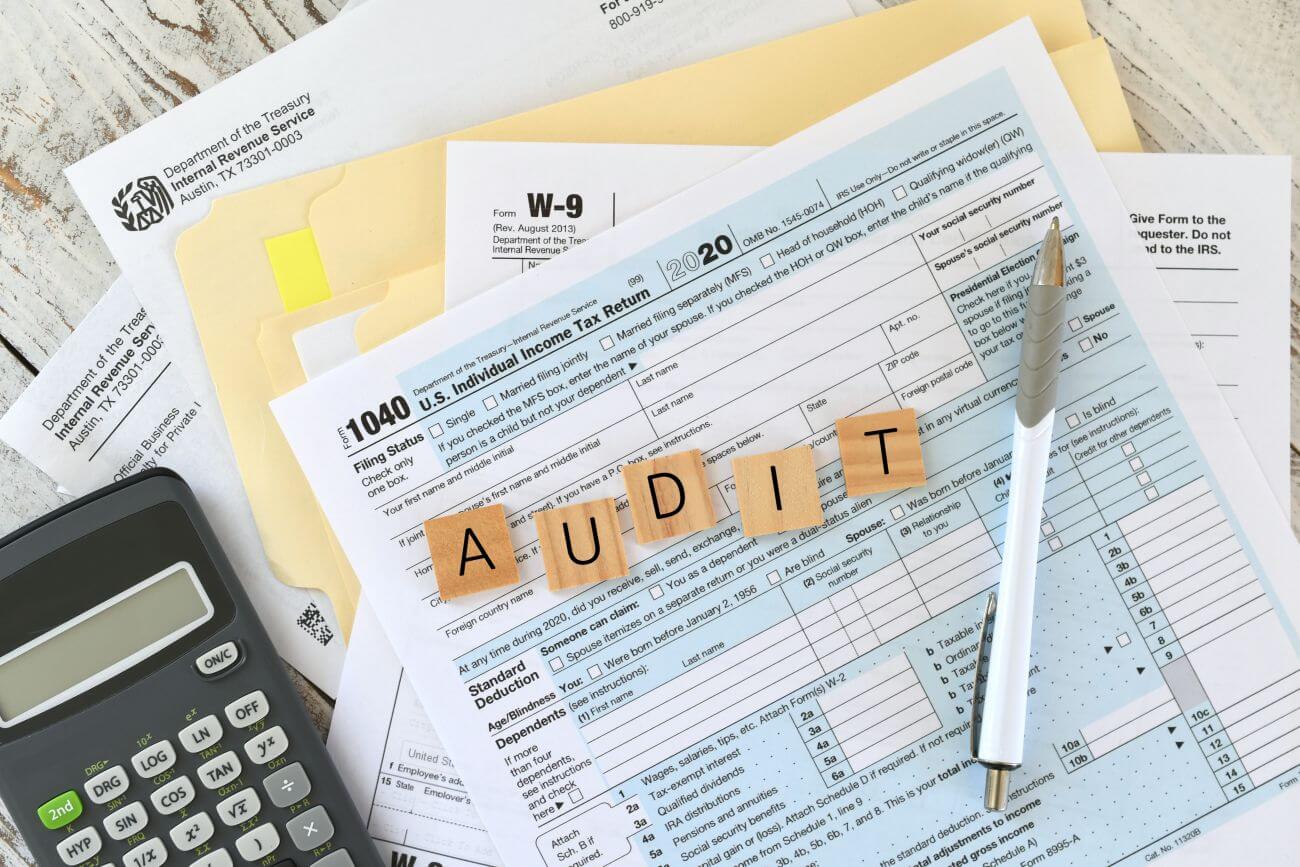SEO is constantly evolving and changing. As a business, it’s important to keep up with the latest trends to ensure your website is performing as well as possible. Check out this SEO audit checklist for 2022 to make sure your site is up-to-date!
This list will help you evaluate all aspects of your website from content, to on-page optimization, to link building. Implementing these changes can help improve your search engine ranking and visibility. Let’s start your SEO audit!
What Is an SEO Audit?
An SEO audit is a comprehensive evaluation of your website with the goal of improving its search engine rankings. The audit looks at all aspects of your site, from the content to the technical details, to identify any areas that need improvement.
There are many benefits of performing a regular SEO audit. By identifying and fixing any issues on your website, you can improve your search engine ranking, visibility, and traffic. Additionally, an audit can help you keep up with the latest trends in SEO, so you can ensure your website is always performing at its best.
When to Perform an SEO Audit?
How often you perform an SEO audit will depend on how quickly your website is changing and how competitive your industry is. For most websites, an audit should be performed at least once a year, if not more frequently.
If you are making major changes to your website, such as a redesign, it’s a good idea to perform an audit before and after the change to ensure all the new elements are properly optimized.
3 Different Ways to Conduct an SEO Audit
There are three main ways to conduct an SEO audit: manually, with an automated tool, or by hiring an agency.
Manually
The most comprehensive way to audit your website is to do it manually. This involves going through your website page by page and assessing all aspects of the design, content, and technical details. While this method is very thorough, it can be time-consuming, especially for larger websites.
Automated Tool
There are a number of automated SEO audit tools available that can help speed up the process. These tools will scan your website and generate a report of any areas that need improvement. While these tools can be helpful, they may not catch all potential issues. Additionally, some of these tools can be expensive.
Hiring an Agency
Another option is to hire an SEO agency or consultant to perform an audit for you. This can be a good option if you don’t have the time or resources to do it yourself. However, it’s important to make sure you hire a reputable and experienced agency to avoid any potential problems.
Conduct Your Own SEO Audit With Our SEO Audit Checklist
SEO is constantly evolving, which means that what worked last year may not work this year. As a result, it’s important to regularly audit your website to ensure that it is up-to-date and performing as well as possible.
Checking your website’s performance can seem daunting, but there are a few simple steps you can take to perform your own SEO audit. This guide will walk you through everything you need to do to assess your website’s SEO, from content to technical details. By the end, you’ll have a better understanding of what areas need improvement and how to fix them.
Step 1 of Your On-Page SEO Audit: Your Homepage
Let’s start with on-page SEO. This refers to all the elements on your website that you can control, such as the content, title tags, and meta descriptions.
Your homepage is often the first thing people see when they visit your website, so it’s important to create a good user experience. Start by taking a look at your homepage and asking yourself the following questions:
- Is the overall design pleasing to look at?
- Does it give visitors a clear idea of what your website is all about?
- Is it easy to navigate?
- Do the colors, fonts, and other visual elements work well together?
- Is the content well written and free of errors?
- Is it up to date?
If you can answer “yes” to all of these questions, then you have a good chance of making a positive impression on visitors. If not, then it’s time to make some changes.
Step 2: Improve Internal Linking
Internal linking is the process of linking to other pages on your website. This helps search engines understand the structure of your website and can also help improve your SEO.
To check your internal links, start by taking a look at your website’s navigation menu. Is it easy to find what you’re looking for? Are there any broken links? If so, then you need to fix them.
In addition to your navigation menu, take a look at the links in your website’s content. Do they all work? Are they relevant to the topic? If not, then you should remove or replace them.
Step 3: Find and Fix Broken Links
Broken links are links that lead to pages that no longer exist. These can be frustrating for visitors and can also hurt your SEO.
To find broken links on your website, you can use a tool like Screaming Frog. Once you’ve found the broken links, you need to fix them. The best way to do this is to create a 301 redirect from the broken page to another relevant page on your website.
Step 4: Improve Page Speed
Page speed is the amount of time it takes for a page to load. This is important for both visitors and search engines. If your pages take too long to load, then people are likely to give up and go elsewhere.
To improve your site speed, you need to identify the slowest pages on your website. You can do this using a tool like Pingdom. Once you’ve found the slowest pages, you need to figure out what’s causing the problem.
Common causes of slow page speed include large images, unoptimized code, and too many plugins. Once you’ve identified the cause of the problem, you can start working on a fix.
Step 5: Optimize Your Images
Images are an important part of any website, but they can also be a major source of slow page speed. To optimize your images, you need to compress them so that they take up less space.
In addition to compressing your images, you should also make sure to use the correct file format. JPEG is best for photos, while PNG is best for graphics and logos.
Other Things to Do During Your On-Site and Technical SEO Audit
In addition to the steps above, there are a few other things you should do during your SEO audit.
- Check your sitemap.xml file to make sure all your pages are being indexed by search engines.
- Check your robots.txt file to make sure it only blocks pages you don’t want search engines to index.
- Check your title tags and meta descriptions to make sure they’re optimized for your target keywords.
- Fix any duplicate content issues you may have. Use a tool like Copyscape to find duplicate pages.
- Take a look at your website architecture. Is your site easy to navigate? Are your pages well organized?
- Use canonical tags when necessary to avoid duplicate content issues.
- Make sure your website is mobile-friendly. You can use Google’s Mobile-Friendly Test.
- Check your organic traffic. If you’ve seen a sudden drop in traffic, then there’s a good chance something is wrong, and you’re not indexed in Google correctly.
- Check your URLs. Make sure they’re all lowercase and include your target keywords.
- Remove thin content from your website. This is a piece of content that doesn’t provide any value to visitors.
Off-Site SEO Audit: Your Backlink Profile
One of the most important aspects of off-site SEO is your backlink profile. This is a list of all the websites that are linking to your website.
To check your link profile, you can use a tool like Ahrefs. Once you’ve pulled up your profile, take a look at the quality of your links.
If you see a lot of low-quality backlinks, then you need to start working on getting rid of them. The best way to do this is to reach out to the website owner and ask them to remove the link or use a special tool.
In addition to the quality of your links, you also need to pay attention to the quantity and anchor texts. If you have too few links, then you’re not going to rank as well as you could be. And if you have too many links with the same anchor passage, then you could be at risk of a Google penalty.
Useful Audit Tools
Here is a list of SEO tools that can help you with your on-site and technical SEO audit.
- Google Search Console;
- Google Analytics;
- Bing Webmaster Tools;
- Ahrefs;
- Moz;
- Screaming Frog;
- Pingdom.
Follow these site audit tips, and you will see your webpage on the top of the organic search results in no time. Thanks for reading!