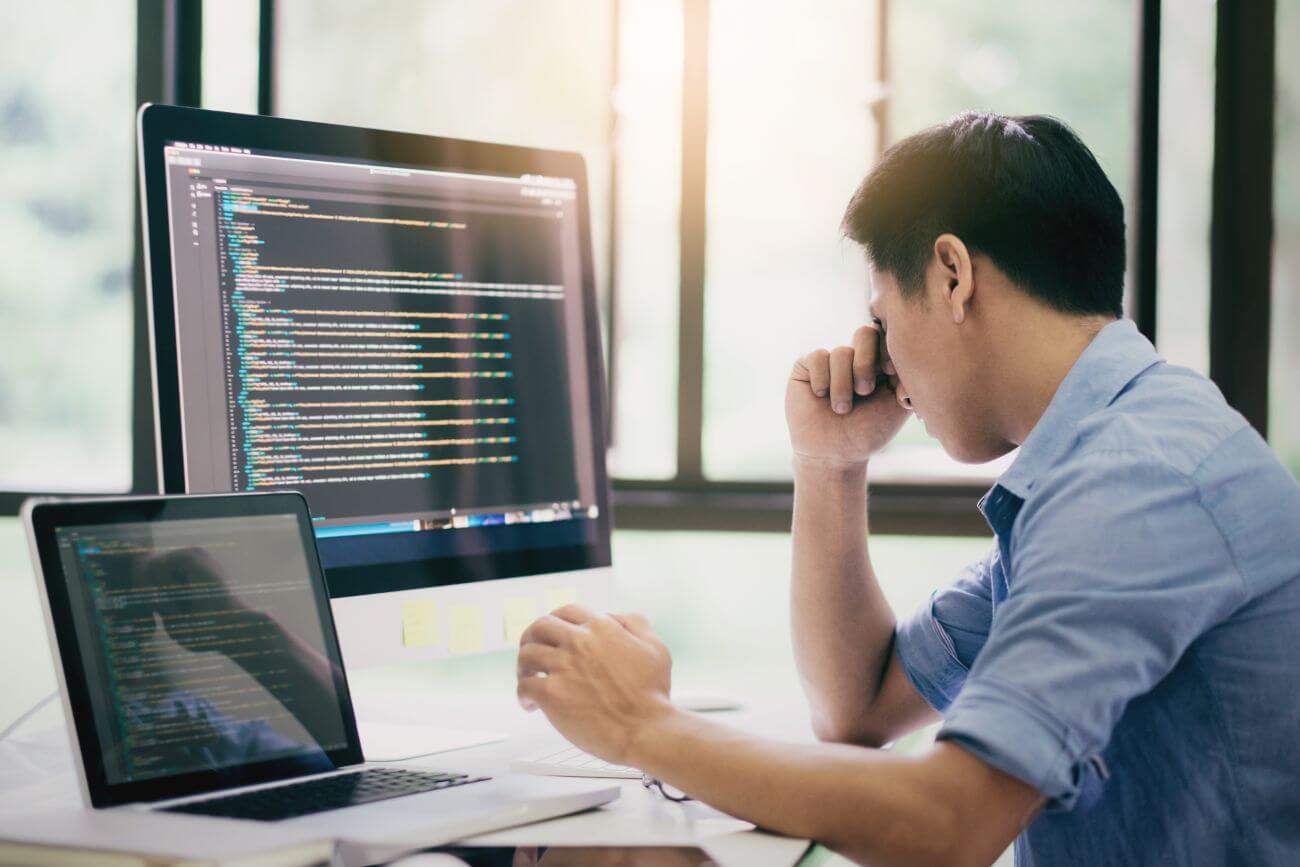Do you ever get those annoying JavaScript errors that keep popping up and disrupting your workflow? In this blog post, we’ll discuss some of the most common JavaScript errors and how to prevent them. So, read on for helpful information!
JavaScript Errors
JavaScript errors can be very frustrating for developers. They can occur for a variety of reasons, and can be difficult to track down and fix. JS errors can be caused by incorrect code, or they can be caused by missing or incorrect dependencies. Sometimes, errors can also be caused by browser compatibility issues.
How to Recognize Errors in JavaScript
When you’re using JavaScript in your web page, any errors will cause the page to not load properly. You’ll see a message in your web browser’s console that will tell you what kind of error it is. In general, sometimes JavaScript errors can be more difficult to track down and fix. However, there are some steps that you can take to help you troubleshoot them:
One is to use a debugger, which allows you to see the state of your program as it runs and helps you step through it line by line. Another way is to use console.log() to print out the values of variables as your program runs, which can help you track down errors. Additionally, many browsers have built-in tools for debugging JavaScript, such as Chrome’s Developer Tools and Firefox’s WebKit Inspector.
Error Object Properties
Error objects have a number of properties that can be used to get information about the error, including the following:
- Message: A human-readable message describing the error.
- Stack: A stack trace representing where the error occurred.
- Line Number: The line number in the source code where the error occurred.
- Column Number: The column number in the source code where the error occurred.
- Error: The type of error.
Non-Standard Error Object Properties
Non-standard error object properties are those that are not defined by the standard. These can include properties such as name, message, and stack trace. Each of these can be useful when debugging errors. The name property can be used to identify the error, the message property can provide more information about the error, and the stack trace can help you track down where the error originated.
URI (Uniform Resource Identifier) Error
The URI (Uniform Resource Identifier) Error occurs when the web page you are attempting to view cannot be found. This is usually due to a typo in the web address, or the page has been removed from the internet. When you encounter a URI Error, you will see a message similar to “The requested document was not found on this server.”
If you are certain that the web address is correct, the cause of the error may be that the page has been taken down temporarily or permanently. In this case, there is not much you can do except try again later or search for an alternate website. If you are confident that the web address is incorrect, you can try correcting it and reloading the page.
Syntax Errors in JavaScript
There are a few different types of a SyntaxError that can occur in JavaScript. The most common type is an error in the syntax of the code. This can be caused by a mistake in the code itself, or by a typo.
Another common type of error is an error in the usage of a function or variable. This can occur if you use a function incorrectly, or if you try to access a variable that doesn’t exist. Finally, there are also errors that can occur when you try to run your code. These JavaScript errors can be caused by incorrect browser settings, or by errors in the code itself.
Runtime Errors
A runtime error is a type of error that occurs during the execution of a program. Runtime errors can be caused by many factors, including faulty code, incorrect data types, and incorrect subroutine calls. When a runtime error occurs, the program will usually terminate abruptly, and an error message will be displayed.
In some cases, it may be possible to debug the program and find the cause of the error. However, in other cases, the only option may be to restart the program from the beginning. Regardless of the cause, runtime errors can be frustrating for both programmers and users alike.
Range Errors
One common error is the “range error”, which occurs when a value is outside the expected range. For example, if you try to access an array element that doesn’t exist, you’ll get a range error. Range errors can also occur when using string methods, like substr() or charAt(). If the starting index is greater than the length of the string, you’ll get a range error. In general, range errors are caused by incorrect input values. To avoid them, make sure to check your input values before using them in your code.
Reference Errors in JS
One common type of error in JavaScript is the reference error. This occurs when there is a reference to a variable that does not exist. For example, consider the following code:
- var x = 10;
- console.log(x); // Outputs 10;
- console.log(y); // ReferenceError: y is not defined.
In this code, there is a reference to the variable y, which has not been declared. As a result, a reference error is thrown.
Browser Compatibility
Browser compatibility has always been a hot topic when it comes to web development. Different browsers have different implementations of web standards, which can lead to discrepancies in how a website looks and functions. In addition, browser developers often introduce new features and update their browsers at a different pace, so keeping up with browser compatibility can be a daunting task.
One way to help deal with browser compatibility issues and JavaScript errors is to use a library such as jQuery. jQuery is a JavaScript library that provides cross-browser compatibility for JavaScript code, as well as a number of other features that can be useful for web development. By using jQuery, you can minimize the chances of your website breaking in different browsers, and also take advantage of some of jQuery’s built-in functionality.
How to Prevent JavaScript Errors
There are a few things you can do to help prevent JavaScript errors from occurring on your website. First, be sure to test your code in all major browsers before you deploy it. This will help you catch any browser-specific issues and fix them before your users encounter them.
Another thing you can do is use a JavaScript linter such as JSLint or ESLint. A linter is a tool that can check your code for errors and potential problems. By using a linter, you can find and fix errors in your code before they cause problems on your website. Finally, be sure to keep your browser up to date. As new browsers are released, old ones are often discontinued. This can lead to your website breaking in older browsers if you’re not careful.