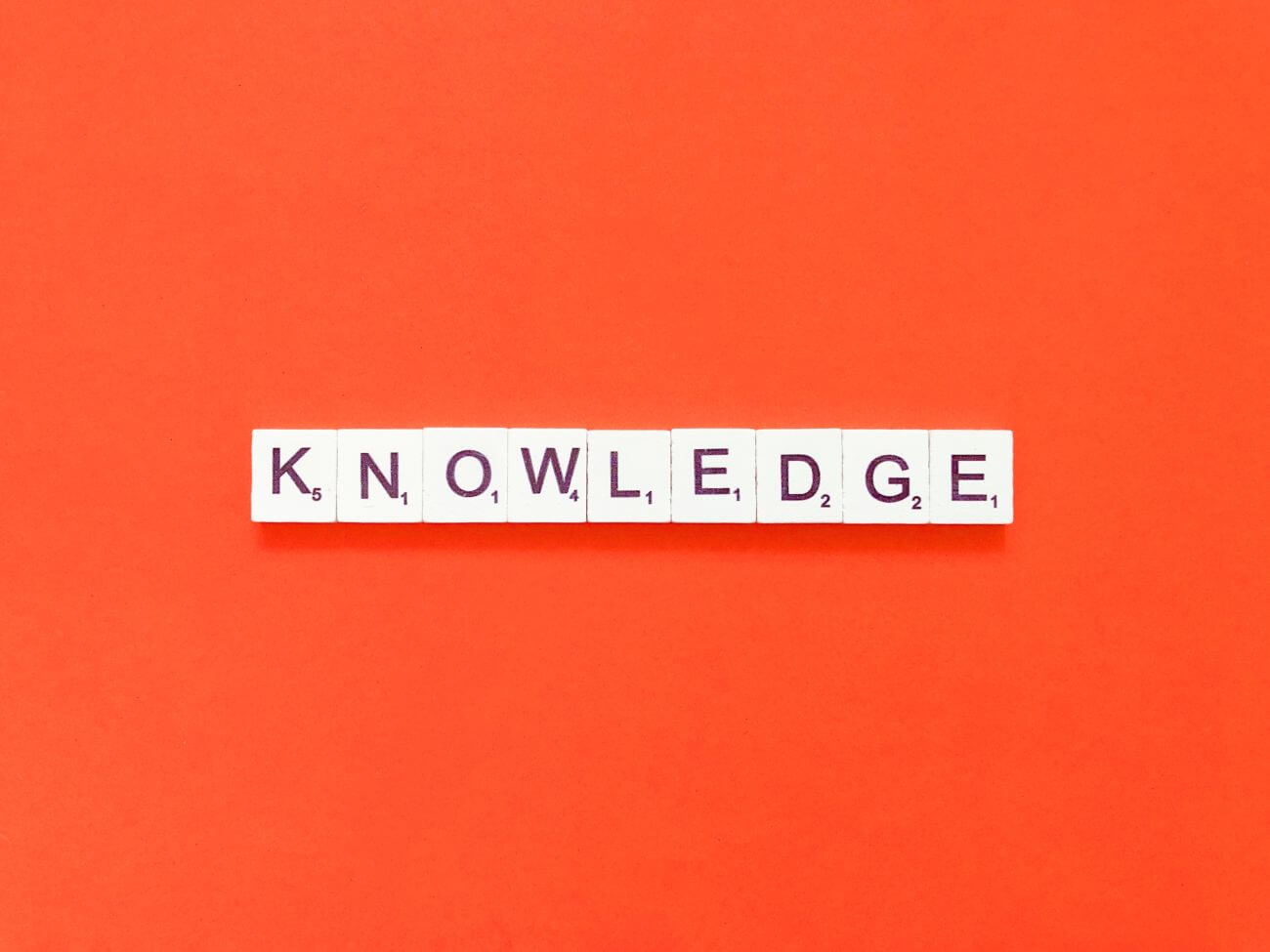Knowledge panels can be a crucial aspect of your SEO (search engine optimization) strategy. By optimizing your Knowledge Panel, you can help ensure that your website appears as the top result for relevant queries. In this article, we’ll discuss what the Knowledge Panel is, and how you can optimize it to improve your SEO. Stay tuned for more information!
What’s a Knowledge Panel?
If you’ve ever done a search on Google, you’ve probably noticed the results page often includes a box with key information about a specific topic. This is called the Knowledge Panel, and it’s designed to provide users with quick, authoritative information. The Knowledge Panel shows data from a variety of sources, including Wikipedia, LinkedIn, social profiles, and other sites that Google uses to show information.
Businesses can also edit their Knowledge Panel to ensure that their information is up-to-date and accurate. If you’re looking for brand visibility, having a Knowledge Panel is essential. While anyone can create a Knowledge Panel for their business or website, it’s not guaranteed that your panel will appear on the results page.
However, there are a few things you can do to improve your chances, such as optimizing your website for search and making sure your LinkedIn profile is complete. By taking these steps, you can increase your brand’s visibility on the results page and reach a wider audience.
The Knowledge Panel can be a valuable tool for your website, as it can help increase your click-through rate (CTR). If you can optimize your Knowledge Panel, you can ensure that your website is the first result that appears when people search for relevant keywords. There are a few different ways to optimize your Knowledge Panel, which we’ll discuss in more detail below.
How to Optimize Your Knowledge Panel?
One way to optimize your Knowledge Panel is to ensure that the information in your panel is accurate. You can do this by verifying your website with Google Search Console. By verifying your website, you can tell Google that you are the owner of the website, and you can request that Google crawl your website to update the information in your Knowledge Panel.
Another way to optimize your Knowledge Panel is to add structured data to your website. Structured data is a code that you can add to your website that helps Google understand the information on your website. By adding structured data, you can help Google display the most relevant information from your website in the Knowledge Panel.
Branded SERPs: What Are They?
A branded SERP is the search results page that Google shows when someone searches for a specific brand name or product. This can include anything from local knowledge and search results to information that Google has about the brand.
Brand SERPs can be helpful for companies who want to control how their brand is presented online, as well as for consumers who are looking for more information about a specific brand. By understanding how branded SERPs work, companies can optimize their website and content to ensure that they are getting the most out of their search engine results.
SEO Benefits of Having a Knowledge Panel
As a local business, you may be wondering what the SEO benefits are of having a Knowledge Panel. The information displayed in your Knowledge Panel can help you attract new customers and grow your business. For starters, information from the panel is used by Google to populate search results. This means that when potential customers search for businesses like yours, they’re more likely to see information from your Knowledge Panel.
In addition, the Knowledge Panel contains information that is also used by Google Places and Maps. This means that when people search for businesses in your area, your business is more likely to show up. Finally, having a well filled-out Knowledge Panel can help you increase your chances in Google’s search results and improve your online reputation. So if you’re looking to improve your SEO, the Knowledge Panel appears to be a great way of digital marketing.
Google My Business
This is a free tool that allows businesses to manage their online presence. With Google My Business, businesses can add their business name, address, and hours of operation. They can also add photos, videos, and customer reviews.
Adding this information can help you control what information shows up in the Knowledge Graph for branded searches. And, if you can get your brand to show up in the Brand Knowledge Panel, you’ll have a better chance of getting people to click through to your website.
Knowledge Graph Entries Often Show Up for Branded Searches
One of the most interesting things about Knowledge Graphs is that they often show up for branded searches. So, if someone searches for your company name, they’re likely to see a Knowledge Graph on the right hand side of the screen. This is important because it means that you have an opportunity to control what information Google shows up in the Google’s Knowledge Graph.
To do this, you need to make sure that your company is listed in Google My Business. Once you’ve claimed your listing, you can add information about your business, such as your hours of operation, your address, and your website URL. You can also add photos and videos, which can help your Knowledge Graph stand out.
Editing Your Knowledge Graph Entry
Once you’ve claimed your listing in Google My Business, you can edit your Knowledge Graph entry. To do this, sign in to your My Business account and click on the “Info” tab. From there, you can add or edit information about your business, such as your hours of operation, your address, and your website URL. You can also add photos and videos, which can help your Knowledge Graph stand out. If you add data about your company to Wikidata, your company’s Knowledge Graph entry is likely to show up when people search for your company name on Google.
If you want to learn more about the topic, you can check out podcasts by Jason Barnard and other experts. We hope this guide has been helpful!