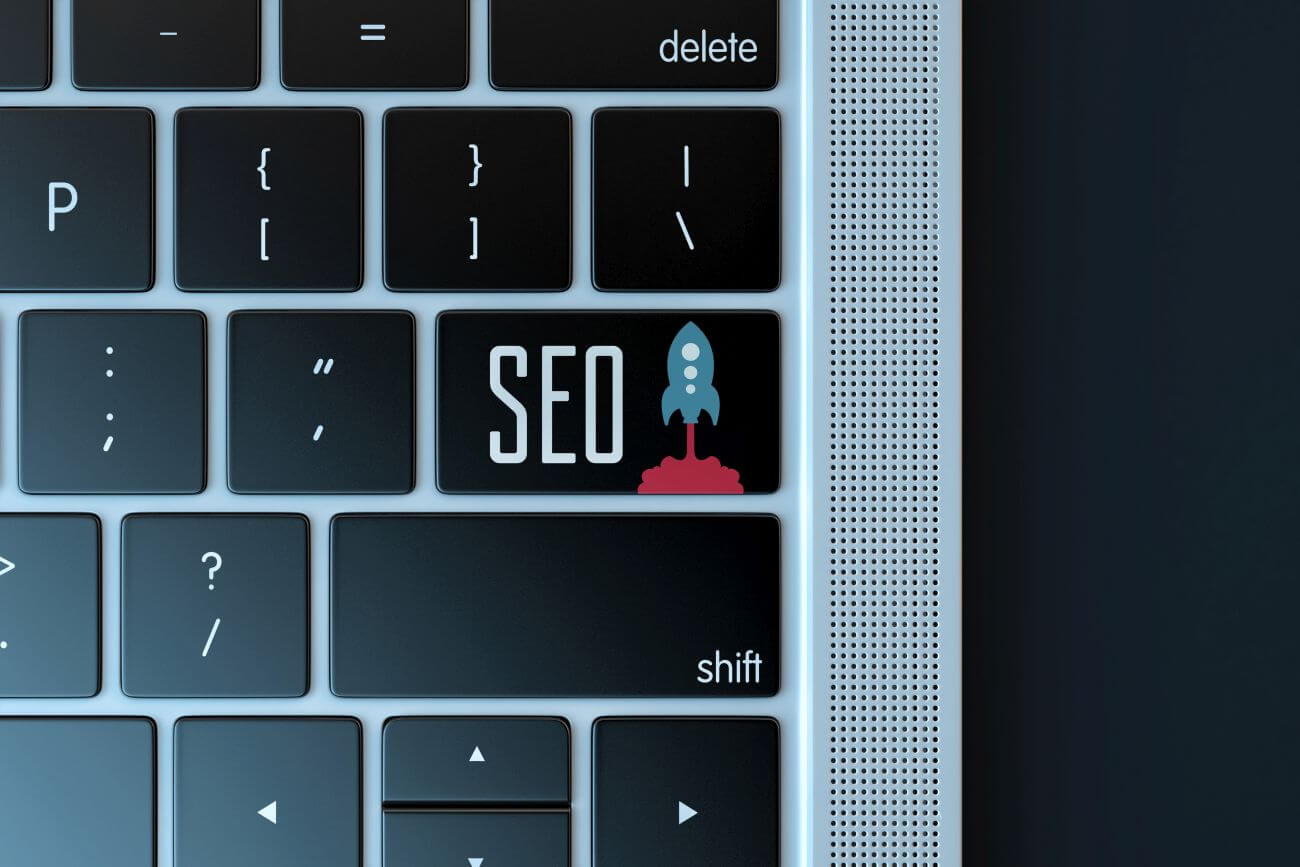If you’ve been in the SEO game for any length of time, you know that link building can be a huge pain. One of the easiest ways to do it is to reclaim links that your website has lost over time. Read on to learn more about link reclamation – how to regain lost link juice!
What Is Link Reclamation?
Link reclamation is the process of finding and fixing broken links on your website (or broken backlinks from other websites). This can be done manually, through link checker tools, or by using a link building tool. There are two main reasons why you should reclaim lost links: to improve your website’s link profile and to improve your website’s user experience.
What Kinds of Lost Links Can You Reclaim?
There are several cases where you may have lost link value, and link reclamation can help to fix them.
- You’ve changed your website’s URL structure and lost links in the process. Moved pages are a common occurrence when redesigning or reorganizing a website. By reclaiming these links, you can restore link juice to your website.
- You’ve removed a page from your website and lost link value as a result. This can happen for a variety of reasons, such as when pages are no longer relevant or when they’ve been replaced with new content. In these cases, link reclamation can help to regain link value.
- Other websites that used to link to your website have gone offline or removed the link. This can happen for a variety of reasons, such as when websites change their URL structure or when they remove content. Link reclamation can help to regain link value from some of these websites.
Below, we’ll discuss how to reclaim lost link value by resolving URL issues, fixing your internal linking, and more.
Resolve Canonical Issues on Your Website
One common issue that can lead to lost link value is canonicalization errors. Canonicalization is the process of choosing the correct URL for a page on your website.
If you have canonicalization errors on your website, it’s likely that search engines will index multiple versions of the same page. Some examples of issues are trailing slashes and pages that are available as both HTTP and HTTPS. This can create duplicate content and split link juice between the two pages, leading to lost link value.
To fix canonicalization errors, you can use site crawler tools to find duplicate pages on your website. Sometimes, all you need to do is deploy 301 redirects on your website to point search engines and users to the correct URL. In other cases, you might need to use the “rel canonical” tag.
Find and Replace Broken Internal Links
To find and replace broken internal links, you can use site crawlers or link checker tools. These tools will crawl your website and identify broken links from moved or deleted pages. Some web analytics platforms, such as Ahrefs, can also help you to identify broken links on your website. Once you’ve found the broken links, you can either delete them or replace them with working links – the latter would be link reclamation.
Fix Broken Backlinks to Your Website
In some cases, you may have lost link value because other websites have broken links to your website. To do link reclamation, you can use link checker tools or link building tools. These tools will crawl the web and identify broken links to your website. Once you’ve found the broken links, you can reach out to the website owner and ask them to update the link.