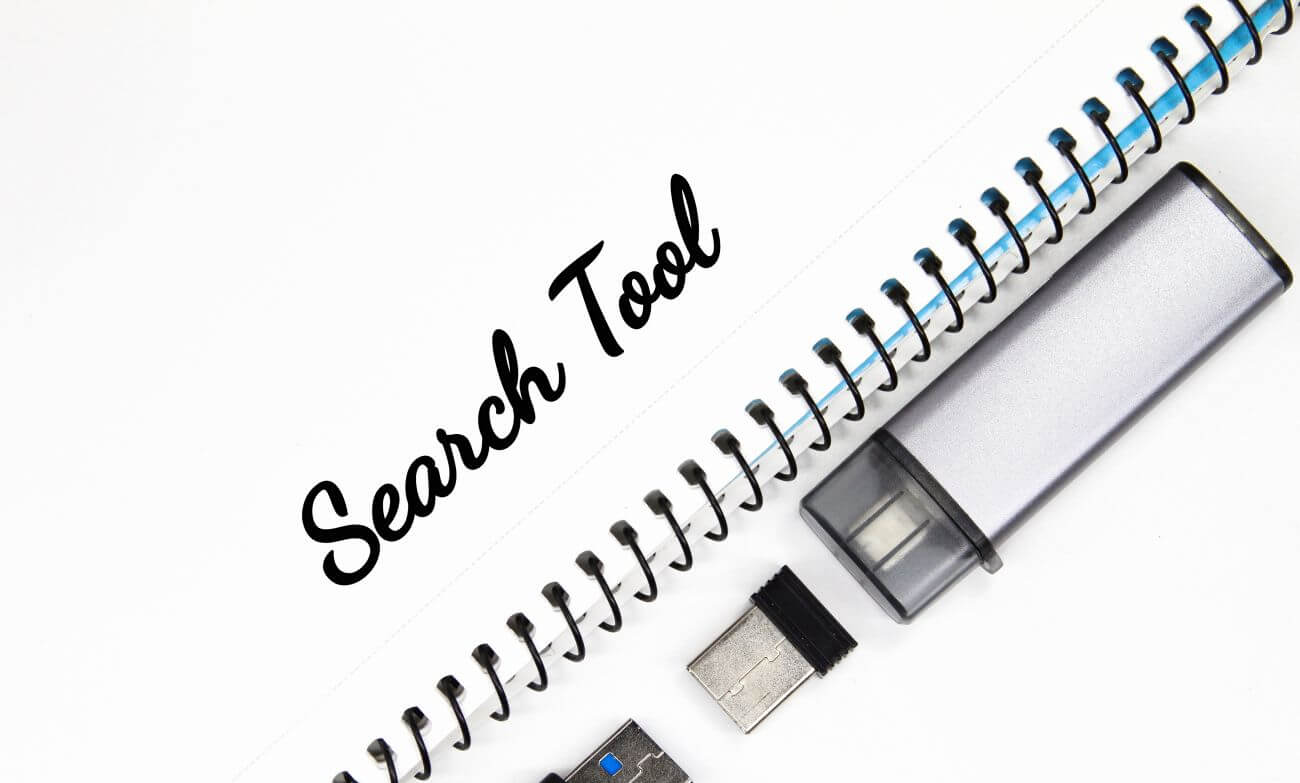There are a lot of SEO tools on the market, and it can be hard to decide which one is right for you. In this guide, we’ll break down all the different types of SEO tools and explain what each one does. We’ll also give you a list of our top picks for each type of tool.
Types of SEO Tools
There are many different types of SEO tools, but they can be generally divided into four categories:
- Keyword research tools – these tools help you find keywords that you can rank for in search engines.
- On-page optimization tools – these tools help you optimize your website’s pages for better search engine ranking.
- Link building tools – these tools help you build links to your website from other websites.
- Reporting and analytics tools – these tools provide data and insights into your website’s traffic and performance.
Keyword Research Tools – Google Keyword Planner & More
There are a few different types of paid and free keyword tools, but the most popular ones are keyword suggestion tools and keyword difficulty tools.
- Keyword suggestion tools – these tools give you suggestions for keywords that you can rank for. They usually have a large database of related keywords to choose from.
- Keyword difficulty tools – these tools tell you how difficult it is to rank for a given keyword. This information can be helpful in deciding whether or not to target a certain keyword.
Some popular keyword research tools include:
- Google Keyword Planner – this is a free tool from Google that helps you find keywords to target for your website.
- Moz Keyword Explorer – this is a paid tool from Moz that gives you detailed information about keyword difficulty and search volume.
- Ahrefs Keyword Explorer – this is a paid tool from Ahrefs that gives you detailed information about keyword difficulty and search volume.
On-Page SEO Tools
On-page optimization tools help you optimize your website’s pages for better search engine ranking. They usually have features like on-page analysis, where they analyze your page and give you suggestions for how to improve it. Some on-page optimization tools also have keyword research features, so you can do all of your keyword research and on-page optimization in one place.
Some popular on-page optimization tools include:
- Google Search Console – this is a free tool from Google that gives you insights into how your website is performing in search results.
- Bing Webmaster Tools – this is a free tool from Bing that gives you insights into how your website is performing in search results.
- Moz On-Page Grader – this is a paid tool from Moz that analyzes your page and gives you suggestions for how to improve it.
Link Building Tools
Link building tools help you build links to your website from other websites. These links can help improve your website’s search engine ranking. Link building tools usually have features like link directories, where you can find websites that are looking for links, and link analysis, where you can analyze the quality of the links pointing to your website.
Some popular link building tools include:
- Moz Link Explorer – this is a paid tool from Moz that gives you detailed information about the links pointing to your website.
- Ahrefs Site Explorer – this is a paid tool from Ahrefs that gives you detailed information about the links pointing to your website.
Reporting and Analysis Tools
Reporting and analytics tools provide data and insights into your website’s traffic and performance. These tools can help you track your progress over time, identify areas of improvement, and troubleshoot any issues that you may be having.
Some popular SEO analysis tools include:
- Google Analytics – this is a free tool from Google that gives you detailed information about your website’s traffic.
- Bing Webmaster Tools – this is a free tool from Bing that gives you insights into how your website is performing in search results.
- Moz Analytics – this is a paid tool from Moz that gives you detailed information about your website’s traffic and SEO performance.
There are many different types of SEO tools, but these are some of the most popular and essential ones. If you’re serious about improving your website’s search engine ranking, then you should consider using one or more of these tools.
Other SEO Tools You Should Know About
In addition to the tools mentioned above, there are a few other SEO tools that you should be aware of. Here are a few more essential SEO tools:
- Majestic Site Explorer – this is a paid link analysis tool that gives you detailed information about the links pointing to your website.
- SEMrush – this is an all-in-one SEO platform that provides features like keyword research, on-page optimization, link building, and more.
- KWFinder – this is a keyword research tool that gives you detailed information about keyword difficulty and search volume.
- SEOQuake – this is a free plugin for your web browser that provides features like on-page analysis, keyword research, and link analysis.
- Google Trends – this is a free tool from Google that lets you see how popular keywords are over time.
These are just a few of the many SEO tools that are available. If you’re serious about improving your website’s search engine ranking, then you should consider using one or more of these tools.
Free SEO Tools or Paid SEO Tools
There are both free and paid SEO tools. Which one you choose depends on your needs and budget. If you’re just starting out, then you may want to use some free SEO tools to get started. As you get more experience and start to see results, you can then consider upgrading to paid tools.
Paid tools usually have more features and provide more detailed data than free tools. They also often come with support from the tool provider, which can be helpful if you run into any problems. However, they can also be expensive, so you’ll need to weigh the cost against the benefits before deciding whether or not to upgrade. You can also look for free trials to see if a certain SEO tool is right for you.
Google Suite of Tools: Google Search Console vs. Google Analytics
Many companies like Google offer a suite of tools that can be helpful for SEO. Google offers two essential SEO tools: Google Search Console and Google Analytics.
Google Search Console is a free tool that gives you insights into how your website is performing in search results. You can use it to track your progress over time, identify areas of improvement, and troubleshoot any issues that you may be having.
Google Analytics is a free tool that gives you detailed information about your website’s traffic. You can use it to track your progress over time, identify areas of improvement, and troubleshoot any issues that you may be having.
Both Google Search Console and Google Analytics are essential SEO tools. If you’re serious about improving your website’s search engine ranking, then you should use both of them.
Technical SEO Tools & Webmaster Tools
Technical SEO tools are designed to help you with the more technical aspects of SEO. If you’re not comfortable with code or don’t have much experience with technical SEO, then you may want to hire someone who does. However, if you are comfortable with code and have some experience with technical SEO, then you may want to consider using one or more of these tools.
Some of the most popular technical SEO tools include:
- Screaming Frog – this is a tool that crawls your website and looks for technical issues that could be affecting your search engine ranking.
- Google PageSpeed Insights – this is a free tool from Google that analyzes your website’s speed and provides recommendations for fixing your SEO issues and improving your SEO metrics.
SEO Audit Tools and Checkers
There are a number of different SEO audit tools and checkers that you can use to scan your website for potential SEO issues. Tools like these can be helpful in identifying areas of improvement and fixing any issues that may be holding back your website’s search engine ranking.
Some of the most popular SEO audit tools and checkers include:
- WooRank;
- SEO Site Checkup;
- SEOptimer.
Chrome Extensions
There are a number of different Chrome extensions that can be helpful for SEO. These extensions can help you with a variety of tasks, from keyword research to competitor analysis.
Some of the most popular SEO Chrome extensions include:
- MozBar – this extension allows you to see MozRank and MozScape data for any website that you visit.
- SEMrush – this extension allows you to see detailed information about your competitors’ SEO strategies.
- BuzzSumo – this extension allows you to see the most popular content on any topic.
Local SEO Tools
Local SEO tools are designed to help you with the more local aspects of SEO. If you’re looking to improve your website’s ranking in local search results, then you should use these tools.
Some of the most popular local SEO tools include:
- Google My Business – this is a free tool from Google that allows you to manage your business’s listing in Google Maps and Google Search.
- Bing Places for Business – this is a free tool from Bing that allows you to manage your business’s listing in Bing Maps and Bing Search.