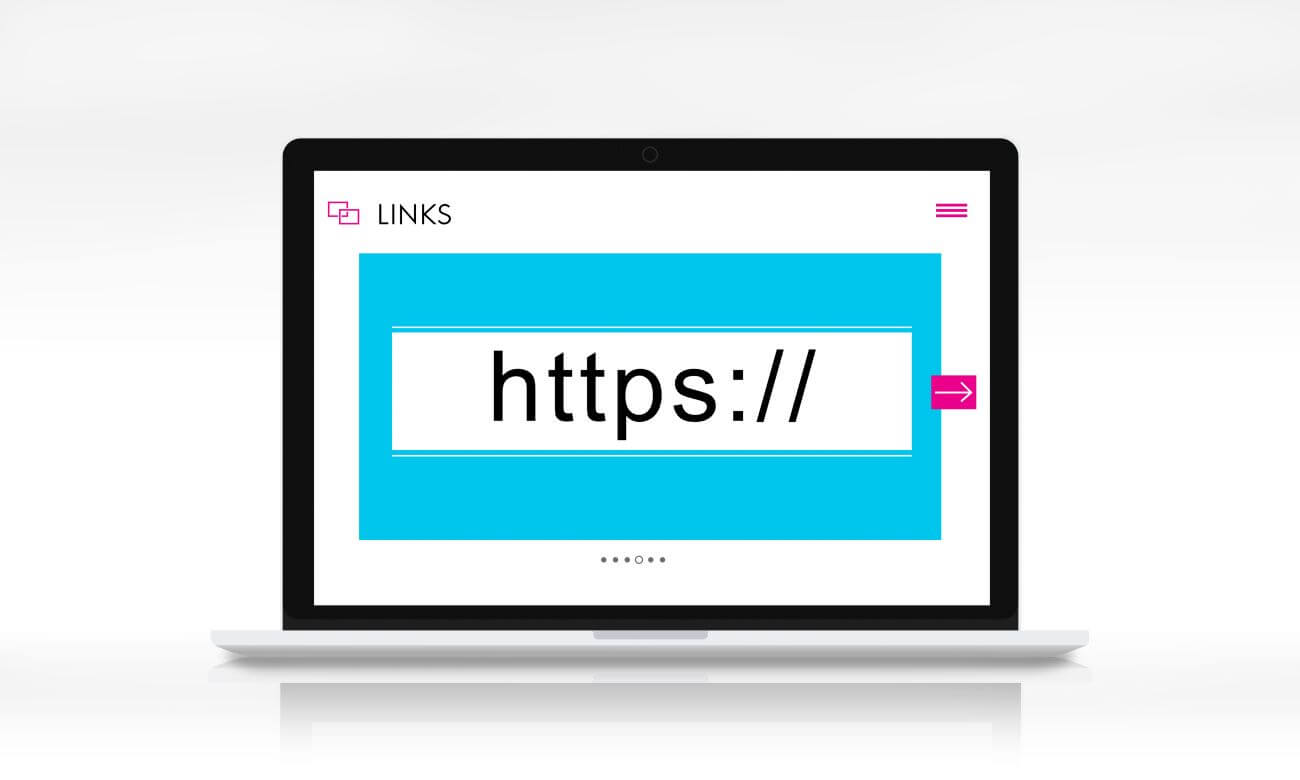What is HTTPS? How does HTTPS work, and how secure is it? In this article, we’ll explain the basics of HTTPS and help you understand why it’s so important.
What Is HTTPS?
HTTPS stands for Hyper Text Transfer Protocol Secure. It’s the protocol that allows communication between different systems on the internet. When you visit a website, your computer will send a request to the server that hosts the website. The server will then send back the requested information.
HTTPS works by establishing a secure connection between your browser and the website you are visiting. HTTPS is different from HTTP in that it uses SSL (Secure Sockets Layer) or TLS (Transport Layer Security) to encrypt the communications between your computer and the server. This means that any third party who tries to intercept the communications will not be able to read them.
How Does the HTTPS Encryption Work?
Now that you know the answer to the question, “what is HTTPS?”, you might be wondering about the encryption process. The HTTPS encryption is a two-way process. The first step is called the SSL handshake. This is when your browser and the website you are visiting exchange keys and agree on the encryption method that will be used.
The second step is where the actual data is encrypted using the agreed upon method. This ensures that if anyone does manage to intercept the data, they will not be able to read it. The final step is called the SSL close notify and this is when the browser and the website both agree that the connection is no longer needed and can be closed.
How Can I Tell If a Website Uses HTTPS?
If you’re wondering how to tell if a website uses HTTPS, there are a few ways. The first is to look at the URL of the website. If it starts with “https://”, then the website is using HTTPS. Another way to tell is to look for a padlock icon in the address bar of your browser. This padlock means that the connection is secure.
You might also see a green bar in the address bar. This means that the website has an Extended Validation Certificate (EV Certificate). EV Certificates are the highest level of SSL certificate and they provide the highest level of security.
Why Is HTTPS Important?
HTTPS is important because it helps to keep your information safe when you are browsing the internet. When you visit a website, any information that you enter into the website (such as your name, address, or credit card number) can be intercepted by anyone who is monitoring the network. However, if the website is using HTTPS, the information will be encrypted and much more difficult to intercept.
This is why it’s essential to only enter sensitive information into websites that are using HTTPS. You can tell if a website is using HTTPS by looking for the padlock icon in your browser’s address bar.
What Are the Disadvantages of HTTPS?
Although HTTPS is generally considered to be more secure than HTTP, there are a few disadvantages. One is that it can slow down your connection because of the extra encryption process. Another is that some older browsers and devices may not support HTTPS. Finally, HTTPS can make it more difficult for website owners to track traffic and analytics.
Overall, HTTPS is a very important security protocol that helps to keep your information safe when you are browsing the internet. If a website is asking for sensitive information, make sure that it is using HTTPS before you enter it. You can tell if a website is using HTTPS by looking for the padlock icon in your browser’s address bar.
Is HTTPS Completely Secure?
HTTPS is a very secure protocol, but it is not perfect. Although the encryption process makes it very difficult for anyone to intercept and read your data, it is possible. Additionally, some browser extensions and plugins can weaken the security of HTTPS.
That being said, HTTPS is still the best way to protect your information when you are browsing the internet. If you are entering sensitive information into a website, make sure that the site is using HTTPS. You can tell if a website is using HTTPS by looking for the padlock icon in your browser’s address bar.
HTTP vs. HTTPS: What Is the Difference Between HTTP and HTTPS?
HTTP and HTTPS are both protocols used to transfer data between a web browser and a web server. However, there is a key difference between HTTP and HTTPS. HTTPS uses SSL (Secure Sockets Layer) to encrypt the data that is being transferred. This means that if someone were to intercept the data, they would not be able to read it. HTTP does not use SSL, which means that the data being transferred is not encrypted. This makes it less secure than HTTPS, and provides a neat answer to the question, “what is HTTPS?”.
When you are entering sensitive information into a website, it is important to make sure that the site is using HTTPS. You can tell if a website is using HTTPS by looking for the padlock icon in your browser’s address bar. If you see this icon, it means that the site is using HTTPS and your data will be encrypted. If you do not see the padlock icon, the site is using HTTP and your data is not encrypted.
What Is an SSL Certificate, and How Does It Work?
An SSL certificate is a digital certificate that is used to encrypt any sensitive data being transferred between a web browser and a web server. The SSL Certificate contains a public key and a private key.
The SSL security certificate is installed on the web server and contains information about the organization, such as the organization’s name and address. When a web browser connects to a website that is using SSL, the web browser will check the SSL certificate to make sure that it is valid. If it is valid, the web browser will encrypt the data before sending it to the web server.
What Is a TLS Certificate, and How Does It Work?
TLS (Transport Layer Security) is a protocol that is used to encrypt data being transferred between a web browser and a web server. TLS is the successor to SSL (Secure Sockets Layer). TLS certificates are similar to SSL certificates in that they are used to encrypt data being transferred between a web browser and a web server. However, TLS certificates are newer and more secure than SSL certificates.
TLS certificate authority are installed on the web server and contain information about the organization, such as the organization’s name and address. When a web browser connects to a website that is using TLS, the web browser will check the TLS certificate to make sure that it is valid. If the TLS certificate is valid, the web browser will encrypt the data before sending it to the web server.
How Browsers Are Encouraging Websites to Abandon HTTP
What is HTTPS enforcement like? In an effort to encourage websites to switch from HTTP to HTTPS, browsers are starting to display warnings when users try to access HTTP sites. For example, Google Chrome is already displaying a “Not Secure” warning next to the address bar of any site that is using HTTP. This warning lets users know that the site they are trying to access is not using a secure connection. In addition, browsers are also starting to block certain types of content from being loaded on HTTP sites.
For example, Chrome will soon be blocking mixed content, which is content that is both HTTP and HTTPS. This means that if a website is using HTTP, any resources that are loaded from other websites will also be blocked. This includes things like images, videos, and stylesheets.